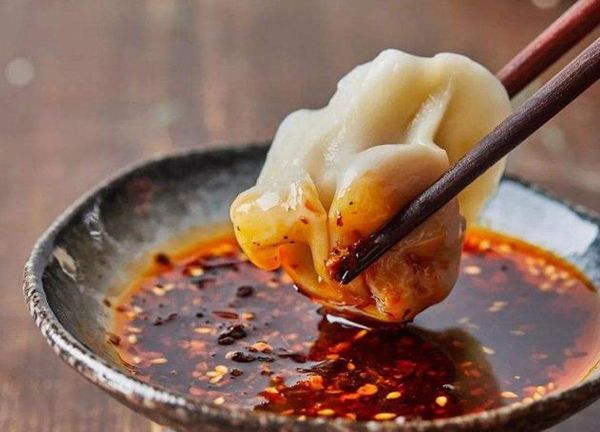Adding post lists and grids to your Site couldn’t be easier than with the WP Show Posts plugin. Dispatch uses the Free version to display posts on the Front page and in the Sidebars. Of course with a little Flint Skin CSS treatment.
Head off to Dashboard > WP Show Posts > All Lists. Within are six lists:
- Align
- Standard
- Sidebar
- Header
- Simple
- Simple Sidebar
Each of them have very particular settings required to match the demo content you see here. Changing those settings may affect the way the post is displayed, and not necessarily for the better. So please work on a duplicate or make a note before changing.
Note: the name of the List has no relevance to the different styles displayed.
General ( and important ) information
Before we go into the detail let’s cover some basic and very important information.
Advanced Settings
For the purpose of the demo content a couple of the Lists are using Advanced Settings. First off the Standard List is using Ascending Order (Default: Descending). Secondly the Simple List is using Offset, so it omits the first 4 posts. You may want to put these back to default if you’re not intending to replace them.
Duplicating WP Show Posts List
So we have four lists, and we want to make a new Standard list with a different category. The easiest way is to use one of the Duplicate Post plugins in the WordPress repository. Simple hey. And it works for all post types including GP Elements. Awesome. Note: When making a duplicate you are generally given two options. Clone and New Draft. I advise using the New Draft as some people have reported issues when using Clone.
List: Standard
This is the standard WP Show Post list that has the same custom styling applied to the GP Blog:
Bài viết này nói vềGeneral ( and important ) informationAdvanced SettingsDuplicating WP Show Posts ListList: StandardContent Wrap (WPSP Only)Featured ImageMeta above titleEntry Title forced to 2 linesList: AlignTOP 9 cách…
Làm sao biết trứng vịt lộn chín? Hãy cùng Giadinh.tv học ngay cách nhận biết trứng sống hay chín nếu lỡ để lẫn lộn theo các cách nhận biết đơn…
Nhân đậu đỏ là một trong những hương vị truyền thống trong các loại bánh và được mọi người ưa chuộng hơn cả. Cùng giadinh.tv tìm hiểm cách sên nhân…
Nước chấm há cảo nghe qua sẽ khiến nhiều người lầm tưởng chúng chỉ là một loại đồ chấm ăn kèm với món chính là há cảo nhưng mấy ai…
Để đạt được sự thành công trong việc nhượng quyền thương hiệu sữa, việc tạo ra một môi trường hợp tác tích cực và sự hiểu biết sâu sắc giữa…
Các cô gái có khuôn mặt tròn luôn gặp khó khăn trong việc chọn kiểu tóc đẹp phù hợp với gương mặt của mình. Đôi khi lựa chọn không phù…
Có nguyên liệu dễ tìm cùng cách làm đơn giản, cá chép om dưa xứng đáng là món ngon mỗi ngày để bạn thưởng thức cùng bạn bè và gia…
Xã hội ngày càng phát triển và nhu cầu của con người ngày càng tăng cao. Trong đó, các dịch vụ vận chuyển quốc tế luôn được chú trọng hơn…
Cách sử dụng yến sào phù hợp cho từng đối tượng sẽ giúp phát huy tối đa công dụng của tổ yến. Tuy nhiên, nhiều người vẫn chưa biết cách…
Để tiến hành các hoạt động kinh doanh đúng theo quy định của pháp luật thì bước đầu tiên cá nhân/tổ chức cần thực hiện là thành lập công ty….
This is how the list is displayed within the Content area just by adding the WP Show Post Shortcode. Here follows the basic styling changes that have been made.
Content Wrap (WPSP Only)
Using a custom Hook Element the Post article content is now wrapped within a DIV container. This container carries a class of wpsp-content-wrap for styling. This wrap is present on all WP Show Posts that are output inside Dispatch.
Featured Image
The featured image has a fixed height to match the layout. This is achieved using this CSS:
.generate-columns-container article .inside-article img, .wp-show-posts-image img {
height: 180px;
width: 100%;
-o-object-fit: cover !important;
object-fit: cover !important;
}
You can edit the height property to suit, or remove the CSS it entirely if you want to use your own sizes.
Meta above title
This is achieved using a flex box on the Entry Header. Again this applied to the GP Blog:
.generate-columns-container article .entry-header, .wp-show-posts-entry-header {
display: -webkit-box;
display: -ms-flexbox;
display: flex;
-webkit-box-orient: vertical;
-webkit-box-direction: reverse;
-ms-flex-direction: column-reverse;
flex-direction: column-reverse;
}
Entry Title forced to 2 lines
The entry title always displays a minimum and maximum of 2 lines. This mantains the across row alignment. Again this is applied to GP Blog. The ex unit is used to define the number of lines visible. The lines are set by defining the line-height and setting the height to as many mutiples as you require lines. e.g up the height to 7.5ex will create three lines.
.generate-columns-container article .entry-header .entry-title, .wp-show-posts article .wp-show-posts-entry-title {
line-height: 2.5ex;
height: 5ex;
overflow: hidden;
text-overflow: ellipsis;
}
List: Align
Designed for a single column list this displays the content the image to the left and content to the right. This is subtly different to just resizing the image in the WP Show Posts list settings and aligning it left. Thanks to the Content Wrap we added (above) the content will never wrap around the image. On mobile it just stacks.
To add one of these your posts requires a little markup. And is done like so:
<div class="wpsp-align">shortcode_goes_here</div>TOP 9 cách nấu cháo lươn thơm ngon bổ dưỡng đơn giản cho cả nhà
Bài viết này nói vềGeneral ( and important ) informationAdvanced SettingsDuplicating WP Show Posts ListList: StandardContent Wrap (WPSP Only)Featured ImageMeta above titleEntry Title forced to 2 linesList: AlignTOP 9 cách nấu cháo lươn thơm ngon bổ dưỡng đơn giản cho cả nhàCách nhận biết trứng sống hay chín nếu lỡ để lẫn lộnTuyệt chiêu sên…
Cách nhận biết trứng sống hay chín nếu lỡ để lẫn lộn
Làm sao biết trứng vịt lộn chín? Hãy cùng Giadinh.tv học ngay cách nhận biết trứng sống hay chín nếu lỡ để lẫn lộn theo các cách nhận biết đơn giản sau. Bài viết này nói vềGeneral ( and important ) informationAdvanced SettingsDuplicating WP Show Posts ListList: StandardContent Wrap (WPSP Only)Featured ImageMeta above titleEntry Title…
Tuyệt chiêu sên nhân đậu đỏ cực chuẩn để làm bánh
Nhân đậu đỏ là một trong những hương vị truyền thống trong các loại bánh và được mọi người ưa chuộng hơn cả. Cùng giadinh.tv tìm hiểm cách sên nhân đậu đỏ cực ngon nhé! Bài viết này nói vềGeneral ( and important ) informationAdvanced SettingsDuplicating WP Show Posts ListList: StandardContent Wrap (WPSP Only)Featured ImageMeta…
Hướng dẫn pha nước chấm xì dầu chấm há cảo ngon đậm vị, cực kỳ cuốn lưỡi
Nước chấm há cảo nghe qua sẽ khiến nhiều người lầm tưởng chúng chỉ là một loại đồ chấm ăn kèm với món chính là há cảo nhưng mấy ai biết được đấy lại là linh hồn của cả món ăn. Nếu bạn đã có được một món há cảo ngon thì không lẽ nào…
Những lý do nên sử dụng hệ thống nhượng quyền siêu thị sữa TomKids
Để đạt được sự thành công trong việc nhượng quyền thương hiệu sữa, việc tạo ra một môi trường hợp tác tích cực và sự hiểu biết sâu sắc giữa các đối tác là không thể tránh khỏi. Sự tôn trọng và lòng tin giữa các bên là yếu tố chính để xây dựng một…
Các kiểu tết tóc ngắn cho mặt tròn
Các cô gái có khuôn mặt tròn luôn gặp khó khăn trong việc chọn kiểu tóc đẹp phù hợp với gương mặt của mình. Đôi khi lựa chọn không phù hợp sẽ khiến cho khuôn mặt của bạn lộ ra những khuyết điểm không mong muốn, làm bạn mất đi sự tự tin vốn có….
Cách làm cá chép om dưa thơm ngon, chua chua rất dễ ăn
Có nguyên liệu dễ tìm cùng cách làm đơn giản, cá chép om dưa xứng đáng là món ngon mỗi ngày để bạn thưởng thức cùng bạn bè và gia đình. Với sự hướng dẫn từ Gia Đình TV, bạn sẽ dễ dàng chế biến món ăn này mà không sợ bị hôi tanh mùi…
Cập nhập ngay bảng giá gửi hàng đi các nước hiện nay tại Vận Chuyển Quốc Tế
Xã hội ngày càng phát triển và nhu cầu của con người ngày càng tăng cao. Trong đó, các dịch vụ vận chuyển quốc tế luôn được chú trọng hơn bao giờ hết nhằm phục vụ các mục đích giao thương, hội nhập cũng như mọi nhu cầu của con người. Bài viết ngày hôm…
Lists: Sidebar
In the right had sidebar you can see the Sidebar list. This List is set to 1 column and only displays the Featured Image, Title and Category. This is designed for Widgets, a narrow column or as part of a grid (like in our next List).
To add this style the Widget requires a CSS Class of:
wpsp-cardDispatch comes with Widget Classes Plugin installed. This provides this function.
List: Header
The Header list as seen on the Front Page requires a list containing only 5 posts. And can accomodate most of the content elements. Which are only displayed on the large leader post.
To add this style the Header Element requires the following element classes:
wpsp-grid wpsp-cardList: Simple
This is output using the wpsp-card inserted into a containing DIV like so:
<div class="wpsp-card">shortcode goes here</dib>
List: Simple Sidebar
Nothing fancy here, just a list being output using the a Widget in the sidebar.